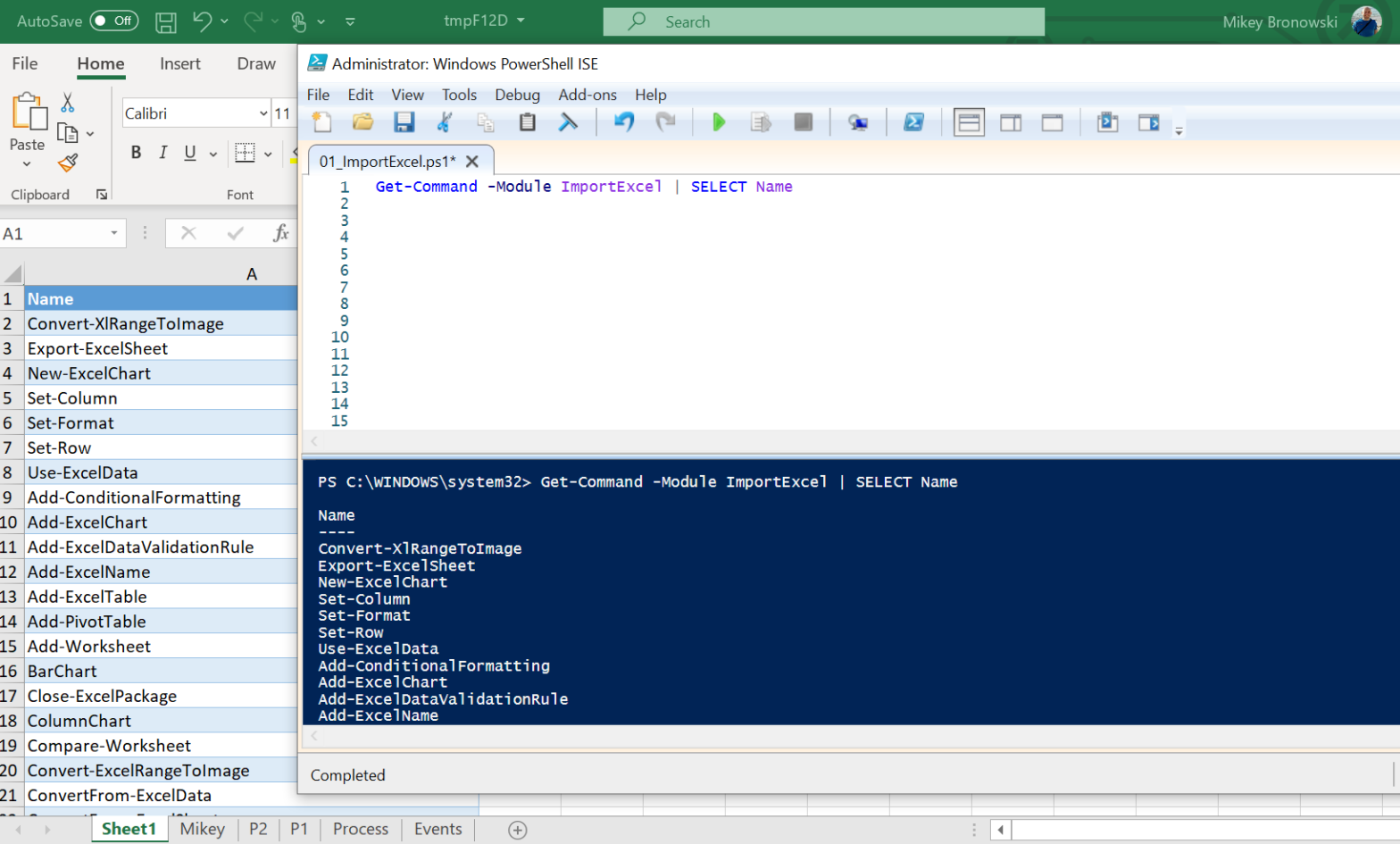This month the #TSQL2SDAY invitation comes from Andy Leonard (blog|twitter). The T-SQL Tuesday is a monthly blogging event that was created by Adam Machanic (blog|twitter) and is maintained by Steve Jones (blog|twitter). Andy invites us to write about ch-ch-ch-ch-changes and how we deal with them. The invitation is in this post. Cloudvolution Cloud, Azure, inContinue reading “T-SQL Tuesday #138: Managing Technology Changes”
Author Archives: Mikey Bronowski
T-SQL Tuesday #137: Using Jupyter Notebooks
This month the #TSQL2SDAY invitation comes from Steve Jones (blog|twitter). Steve is a maintainer of the T-SQL Tuesday – monthly blogging event that was created by Adam Machanic (blog|twitter). Steve invites us to write about Jupyter notebooks. The invitation is in this post. Jupyter Notebooks Project Jupyter is something that data scientists are familiar with.Continue reading “T-SQL Tuesday #137: Using Jupyter Notebooks”
Carnac by Code52 – unusual way to expose the shortcuts
A while ago I was talking at Southampton and Reading user group about Azure Data Studio shortcuts. I thought it would be a good idea to add the keystrokes I am pressing on the screen while I am presenting. Code52 After a short search, I found the tool I really liked. It is called CarnacContinue reading “Carnac by Code52 – unusual way to expose the shortcuts”
How to setup VBA macro with PowerShell?
In this last post of the series, I am going to mix Excel, PowerShell and VBA. If you weren’t using PowerShell to manage Excel files before, you might have used VBA (Visual Basic for Applications) to do so. Excel is a powerful tool and even this area can be improved a little bit with PowerShell.Continue reading “How to setup VBA macro with PowerShell?”
How to add pictures to Excel with PowerShell?
Spreadsheets’ main purpose is data: storing, manipulating and analyzing them. We can add some colours or charts to make the data more friendly, but sometimes we may want to add something else – like a logo or picture and all that can be achieved with PowerShell. Preparation Firstly, let’s prepare our environment to make sureContinue reading “How to add pictures to Excel with PowerShell?”
T-SQL Tuesday #136: sql_variant to the rescue
This month the #TSQL2SDAY invitation comes from Brent Ozar (blog|twitter). Brent wants us to write about our favourite (or least favourite) data types. The invitation is in this post. sql_variant Of all data types available in SQL Server – sql_variant is one of the most interesting to me. The Microsoft documentation writes all about it,Continue reading “T-SQL Tuesday #136: sql_variant to the rescue”
How to set Excel style with PowerShell?
Microsoft Excel helps to format any single cell in many ways. From setting background colours, through adding border styles to presenting date in different formats. In this post we will play with styles and formatting a little bit. Preparation Let’s prepare our environment now to make sure the file does not exist. As an illustration,Continue reading “How to set Excel style with PowerShell?”
How to import/export data between SQL Server and Excel using PowerShell?
ImportExcel is a powerful tool to manage MS Excel, however, the user is not limited to data stored in worksheets. We can import from and export to SQL Excel data using a combination of ImportExcel and dbatools modules. You can read how to start with dbatools in this blog series. Preparation Let’s prepare our environmentContinue reading “How to import/export data between SQL Server and Excel using PowerShell?”
How to protect Excel using PowerShell?
Last month we have been hiding things in Excel, so this week we are going to make sure they are protected as well. Excel offers multiple levels of password protection and its options: locking file with a password, i.e. without key phrase opening file is not possible protecting workbook’s structure lastly, protecting individual worksheets fromContinue reading “How to protect Excel using PowerShell?”
T-SQL Tuesday #135: The outstanding tools of the trade that make your job awesome – write-up
Two weeks ago I have sent out the invitation for February 2021 #tsql2sday and last week almost 30 people responded with their contributions. I would like to thank you all of the contributors (see the posts’ list below) for their time. Contributors Here is the list of all contributions to February 2021 #tsql2sday in alphabeticalContinue reading “T-SQL Tuesday #135: The outstanding tools of the trade that make your job awesome – write-up”